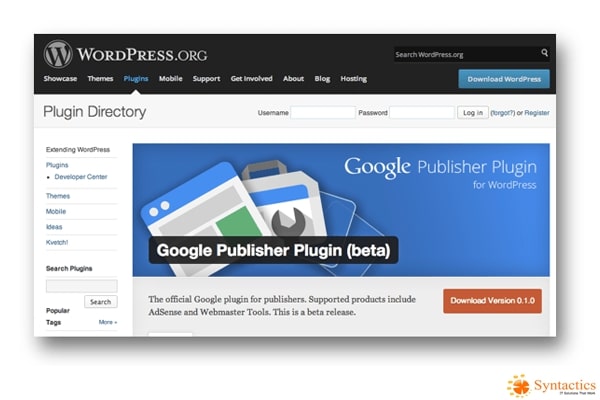
Verify Your WordPress Site and Manage Your AdSense through Google Publisher Plugin
In their aim to help WordPress website makers and owners; Google released the Google Publisher Plugin for the said website platform. The plugin is still in beta form, but it enables you to access Google AdSense and Webmaster Tools for your WordPress-powered websites.
Since the plugin is a beta release; they emphasized that they are still working on it to make sure that it works well on many WordPress websites. In other words, do not be surprised if you can encounter bugs while using the plugin; because their team is still fine-tuning it to various versions of WordPress.
Here is the detailed information about what you can do with Google Publisher Plugin:
-
Google AdSense for WordPress Websites.
You already know that you can earn big money by placing various ads on your website. If you have a WordPress-powered site, it will be difficult for you to place ads on your site, but with the Google Publisher, the plugin can link your WordPress website to your AdSense account. As a result, it would be much easier for you to place ads on your webpage without really needing to manually modify any of the site’s HTML code.
To use the AdSense products from your WordPress site, you need to have an AdSense account. If you do not have any, the plugin will take you to the Google AdSense page where you can create one. Once you have an AdSense account you will then be ready to add advertisements to your website.
-
Google Webmaster Tools.
The plugin gives you access to Webmaster Tools. Google page visibility reports are easy to acquire using this. Thus, verifying your site on Webmaster Tools is just a click away. To verify your WordPress-powered website with Google Webmaster Tools, just click the “Manage Site” button. The Webmaster Tools page lets you check a website’s status, understand search traffic, see user activity and optimize the website to Google standards. Easy, right?
Important things to remember for your WordPress Website:
- Google Publisher Plugin is not currently applicable with blogs hosted on WordPress.com. WordPress.com only allows a limited choice of plugins and the Google Publisher Plugin is still not on the list. However, Google strives to change this and allow everyone to use their plugin.
- The Publisher Plugin requires PHP version 5.2.0 or higher and WordPress version 3.0 or higher.
The Google Publisher Plugin is still new and it will definitely improve in the coming years. Do not be surprised by what Google will include in the future versions of their newly released Publisher plugin.
If you are new to the web design and development sphere and this new update might be a bit too much, or if you just want to start building your team; you can hire a dedicated project manager in the Philippines who’s already well-versed with the plugin and has a dedicated team in the Philippines to help you out.
















eletronic cigarette
I think this is one of the most important information for me.
And i am glad reading your article. But wanna remark on few
general things, The website style is perfect, the articles is
really great : D. Good job, cheers
ReneeJo
Thank you 🙂
mobilabonnement
Wonderful blog! Do you have any suggestions for aspiring writers?
I’m planning to start my own website soon but I’m a little
lost on everything. Would you advise starting with a free
platform like WordPress or go for a paid option?
There are so many options out there that I’m totally overwhelmed ..
Any recommendations? Thank you!
ReneeJo
Hello, it usually depends on how you want to perceive yourself publicly. If you want to build a personal site where you can share your thoughts, images and connect with others, you can use the free version – WordPress.com. With the free version, you have a limited control over your website with forced advertising from WP. However, if you want to build a professional site for your company, start-up or ecommerce, you may need the full-featured website with your own domain name, ability to post videos, unlimited storage and no forced advertising. With the paid version, you will have 100% control on your themes, designs, plugins, content, monetization, performance and more.
tn nike
Greetings! Verƴ useful adѵice in this particular post!
It is the little changes tҺɑt produce the most significant changes.
Mаny thanƙs for ѕharing!