
Quality Assurance Tools for Website Checking
Quality assurance specialists handle website audits to guarantee that a site follows standards and performs as intended. They troubleshoot systems for improved usability and performance. To guide you, here are some Quality Assurance Testing Tools that QA specialists employ for website quality checks.
10 Excellent QA Tools for Website Checking
Browser Dev Tools
The first Quality Assurance Tools we’ll be talking about are a collection of browser developer tools.
First is Chrome DevTools, a set of tools for authoring and debugging. It’s built into the Google Chrome browser. Also, it allows quality assurance specialists to edit pages and diagnose problems to create better websites.
The next QA Testing Tool is Firefox’s answer to Chrome DevTools. Firefox Developer Tools provides developers with a set of debugging and inspection tools. Of course, Web QA testers utilize this to examine and edit code. For example, the toolset has the Accessibility Inspector, which helps ensure website accessibility.
The last browser QA Testing Tool we’ll be discussing is the Safari Web Inspector, a toolset for the Safari browser. It’s critical for developing, testing, and debugging websites on Apple platforms. It offers features for inspecting and debugging web pages, including a DOM inspector, JavaScript debugger, and timeline for performance analysis.
BrowserStack
The last few Quality Assurance Tools were browser-specific, but BrowserStack is a cross-browser testing tool. It allows QA specialists to test on 20,000+ real devices. You can test your site on a range of browsers without installing them locally!
BrowserStack is crucial for website quality checks. This tool ensures that a site looks good and functions correctly across different browsers and platforms. It’s especially useful for testing on older browser versions and mobile devices.
Here are BrowserStack’s crucial web testing features:
- Manual and automated cross-browser testing;
- Automated visual testing and review;
- Accessibility testing for WCAG and ADA compliance;
- Test management and
- Test debugging.
With BrowserStack, Web QA testers won’t need to compromise their testing endeavors with emulators and simulators!
WebPageTest Website Speed Test
WebPageTest.org is a QA testing Tool for website quality checks. It lets you run a free website speed test from different locations. Additionally, it utilizes real browsers, devices, and consumer connection speeds to examine a page. The tests are based on testing variables like devices, latency, and user locations.
With WebPageTest, you can examine a site’s speed and performance via the following performance metrics:
- Load time;
- Time to first byte;
- Fully loaded time, etc.
Thus, QA specialists use this speed test tool to run simple tests or more advanced ones. The results will provide diagnostic information, which includes:
- Resource loading waterfall charts;
- Page speed optimization checks, and
- Other suggestions to improve your website speed.
It even provides visual representations of the page-loading process. That way, you can find bottlenecks or areas of improvement.
Google PageSpeed Insights
PageSpeed Insights (PSI) is a tool similar to WebPageTest with useful features. It’s Google-owned, which is why they have their performance metrics for testing. PSI even provides website owners with a score based on varied metrics.
Thus, PSI provides reports on web page performance on mobile and desktop based on Google’s speed standards. Moreover, Google PageSpeed Insights offers suggestions to improve the page’s User Experience! As a result, Web QA testers can use it to ensure better website search engine rankings.
PageSpeed Insights is more focused on the website alone, such as the page weight and what needs to be optimized. On the other hand, WebPageTest focuses more on the actual speed based on the set variables for testing.
WAVE Web Accessibility Evaluation Tool
WAVE is a collection of evaluation tools that helps website owners create content that is more accessible to people with disabilities. This Quality Assurance Tool identifies accessibility and Web Content Accessibility Guideline errors. In addition, it facilitates the human evaluation of the web content.
To test accessibility within your web browser, simply enter the web page address or URL in the provided field. This tool lets you check for password-protected, locally-stored, and highly-dynamic pages.
PerfectPixel by WellDoneCode
The PerfectPixel browser extension helps developers, markup designers, and QA specialists craft sites “with pixel-perfect accuracy!” It can be used to compare a web page’s design with its actual implementation.
PerfectPixel helps specialists ensure the layout matches the intended design across different browsers and devices.
This Quality Assurance Tool lets you overlay an actual approved design template on top of the developed HTML for per-pixel comparison. You can even set the opacity on PerfectPixel’s settings to check the differences between both designs.
Its features include the following:
- Support for multiple layers within a page;
- Support for inversion and scaling;
- Separate overlays for each website;
- The ability to save overlays in between browsing sessions;
- A minimalistic and easy-to-use User Interface (UI);
- Support for dragging and dropping layers within a page and
- Paste from a URL or clipboard.
Grammarly Spelling and Grammar Checker
Grammarly is a tool that lets quality assurance specialists eliminate writing errors.
It may not be specifically a QA tool, but it can help users express themselves using the right words. After all, error-free content is essential for maintaining a professional image and a positive User Experience!
Grammarly will show specific suggestions to enhance your writing. It’s a tool that provides users with real-time feedback anywhere they may be writing.
Screaming Frog SEO Spider Link Checker
Lastly, this tool is a trusted website crawler for technical SEO site audits. Screaming Frog SEO helps QA specialists improve on-site SEO by collecting key data and auditing common concerns.
This website link checker is a flexible website crawler capable of examining sites and providing real-time analysis of results. Here’s a list of Screaming Frog’s many advantages for optimizing a site’s structure and content for search engines:
- Finds broken links and audit redirects;
- Analyzes page titles and meta descriptions;
- Finds duplicate content;
- Extracts data using XPath;
- Reviews robots and directives;
- Generates XML sitemaps;
- Integrates with Google Analytics, Search Console, and PageSpeed Insights;
- Crawls JavaScript-rich sites;
- Visualizes a site’s architecture;
- Schedules audits and
- Compares crawls and staging.
However, the free version of this link checker is limited to 500 URLs per website. It shouldn’t be a problem for websites with few URLs. So, if your website has been around for some time and has lots of content, you may need the premium version to audit all the URLs.
Hire a Dedicated Web Quality Assurance Specialist Today for Website Quality Checks!
Using the right Quality Assurance Tools ensure your website performs at its best. By hiring a dedicated web QA tester, you can be sure that your website is handled correctly. That said, you can trust our QA specialists for quality and refined sites today and in the future!
















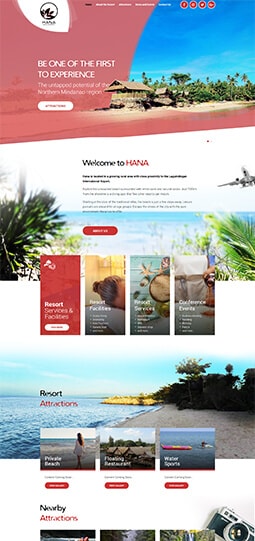


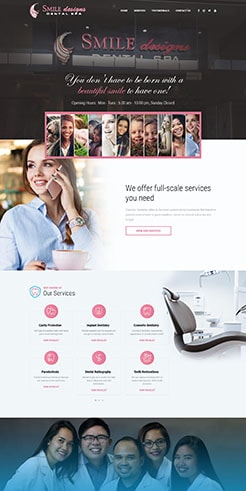


Comment 0