
JavaScript Coding Standards for WordPress: A Guide
According to W3Techs, JavaScript is a programming language used by a whopping 98% of all websites. So here are the WordPress Coding Standards and Best Practices for JavaScript!
WordPress is an open-source CMS or Content Management System. So, its contributors need to follow a uniform standard, as with the PHP, CSS, and HTML Coding Standards. Thus, it can eliminate inconsistencies, allowing developers to read code more easily.
JavaScript Coding Standards for WordPress
Of the various coding or programming languages in use, JavaScript is most used by nearly 65% of Software Developers.
JavaScript is responsible for creating complex front-end elements on WordPress. So, for instance, you can rely on the coding language for Fashion Website Templates and Designs.
Code Refactoring
Some WordPress JavaScript code structures have style inconsistencies. Although, refactoring older JavaScript codes isn’t an immediate issue. But because of said inconsistencies, WordPress is working on making code more uniform for better readability.
Of course, you can always follow the Javascript Coding Standards and Best Practices! In addition, WordPress Contributors can use JSHint, which can detect errors in JavaScript code. However, devs must avoid using “Whitespace-only” patches, especially for older files that don’t conform to the standards.
Spacing
WordPress Contributors are highly encouraged to use spaces in their JavaScript files. Of course, spacing should be done liberally, as they make the code easier to understand.
Of course, the minification process makes the JavaScript file easier for browsers to parse through. So, spacing helps ensure that the file is optimized for readability.
- Firstly, WordPress Developers must Indent lines using tabs.
- Contributors shouldn’t place any Whitespace on the ends of lines and blank ones.
- Lines should be 80 to 100 characters to ensure that code is readable. Additionally, keep in mind that one tab equals four spaces.
- One critical standard to remember is that blocks that use if, else, for, while, and try should always have braces. In addition, they’ll be split up into multiple lines.
- In the case of special-character unary operators, such as ++ and –, there should be no spaces beside their associated operand.
- Also, WordPress Developers must remember that there shouldn’t be any spaces preceding ‘, ’s and ‘; ’s.
- Additionally, if a ‘;’ is a statement terminator, it must be placed at the end of a line.
- An ‘:’ after an object definition’s property name shouldn’t have any preceding space.
- In a ternary conditional, there should be spaces on both sides of ‘?’ and ‘:.’
- If you have empty constructs, there shouldn’t be any filler spaces, so, for example, fn(), {}, [])
- Of course, developers must add a new line at the end of their JavaScript file.
Bonus: Deviations for Better Consistency
Although they’re the basis for the jQuery style guide, WordPress’ JavaScript Coding Standards and Best Practices allow for broader whitespace rules. Thus, the following deviations will boost the consistency of .js and .php files.
- All ‘!’ negation operators must have a space after it.
- Whether a closure wraps the file or not, every function body must have a one-tab indent.
- WordPress’ Contributors must use tabs at the start of a line. However, spaces can align the code in a line or documentation blocks.
Whitespace often accumulates at the end of lines on your .js files. Unfortunately, JSHint will consider trailing whitespace as an error. Thus, your text editor must enable visible whitespace characters to avoid such a situation.
Object Declarations
Source: WordPress.
When handling object declarations, keeping optimal line length in mind is vital.
- Thus, if short enough, you can make a declaration in just one line.
- But, if your array or object declaration is too long for one line, you can split it up. Thus, WordPress Contributors must ensure that each line has one property. Also, make sure each line ends with a ‘,.’
- Additionally, you should only quote property names if they have special characters or are reserved words.
Arrays and Function Calls
Source: WordPress.
One of the Best Practices for JavaScript Coding Standards is to constantly include additional spaces around elements and arguments in your file.
Examples of Good Spacing
Source: WordPress.
Semicolons
Another critical practice for coding with JavaScript is to utilize ‘;’ rather than Automatic Semicolon Insertion.
Indentation and Line Breaks
Source: WordPress.
With indentations and line breaks, the WordPress community can have an easy time reading even the most complex statements in .js files.
- Thus, WordPress Contributors must use tabs to make indents.
- Additionally, even if an immediately invoked function like a closure contains the file, the function must still be indented by a tab.
Blocks and Curly Braces
Source: WordPress.
- As mentioned earlier, blocks containing if, for, try, else, while, and try must use braces. Additionally, contributors should place them on multiple lines.
- Also, your opening braces should be within the same line as the loop, conditional, or function definition.
- Then, developers must add their closing braces right after the block’s last statement.
Multi-line Statements
Source: WordPress.
- If your statements exceed the optimal length, add line breaks after an operator.
Source: WordPress.
- Additionally, you can break lines into logical groups to increase readability, like with CSS Coding Standards! So even if two expressions of a ternary operator can fit on a single line, it’s better to split them up and give them their own lines.
Source: WordPress.
- But, naturally, if lines are too long, WordPress Developers must break them up. For instance, a dev must ensure a logical operator’s operands have their own lines. Also, they must have an additional indent from the ‘(’ and ‘).’
Chained Method Calls
Source: WordPress.
- If a chain of method calls gets too long for a single line, developers must split it up.
- Of course, upon splitting the chain, it’s recommended that WordPress Contributors should have one call to a line.
- In addition, the first call shouldn’t be on the same line as the object you called the methods on.
- However, if the method will change the line’s context, apply an extra indent to keep things understandable.
Declaring Variables with const and let
- If you’re writing code using ES2015 or more recent ones, use const and let instead of var.
- So, WordPress Contributors must use const for declarations. But upon reassigning the value, you can then use let.
- Lastly, you can declare variables whenever they’re first used. As a result, it’s unnecessary to declare your variables at the beginning of a function.
Declaring Variables With var
Source: WordPress.
At the start of every function, there must be one var statement that’s been comma-delimited. The statement must declare any necessary local variables. But if one function doesn’t declare a particular variable with var, it can leak to an outer scope, usually the global scope. Thus, devs must avoid such a situation at all costs.
- Assignments in a var statement will be listed on lines of their own. On the other hand, declarations can share a line as long as they’re within the desired line length.
- Also, if there are any additional lines in the file, give them an extra indent.
- Finally, if you have objects and functions with several lines, they shouldn’t be assigned within the var statement. This keeps contributors from having to over-indent lines.
Globals
WordPress core heavily used global variables in the past, and even now, they’re still in use.
- Sometimes, plugins use core .js files, so WordPress Contributors must take great care not to remove existing globals.
- Also, at the top of your JavaScript file, you must document the globals you use throughout the file before separating them with commas.
Source: WordPress.
- Upon adding your allowable globals, as with the example, you must add ‘true’ right after. Of course, the ‘true’ means that the global is defined in the file.
- However, if you’re accessing a global variable not defined in the file, you should avoid adding ‘true.’ This results in the global being designated as read-only.
Common Libraries
The root .jshintrc file has registered these allowed globals: jQuery, Backbone, Underscore, and the global wp object.
- WordPress Devs can directly access the Backbone and Underscore globals anytime.
Source: WordPress.
- Naturally, WordPress Developers will access jQuery, so they must pass the jQuery object into an anonymous function! Devs can accomplish this by using $, rather than .noConflict() or setting $ with a different variable.
Source: WordPress.
- Finally, files that add to or modify the wp object should access the global carefully. Otherwise, it might overwrite properties you’d set earlier.
Naming Conventions
JavaScript’s best practices differ from PHP Coding Standards when naming variables and functions.
- Firstly, variable and function names must be named using full words, not abbreviations or shortened words.
- Also, WordPress Contributors must apply camelcase, keeping the first letter lowercase.
- In addition, the names should be straightforward, but this doesn’t extend to iterators.
Abbreviations and Acronyms
Source: WordPress.
This Coding Standard for JavaScript states that acronyms should be written in uppercase. As a result, contributors can see that every letter stands for a proper word.
- But, developers should remember that other abbreviations should be in camelcase. So the initial letter should be capitalized, with the rest being lowercase.
- Still, if an acronym or abbreviation starts a variable name, it should follow camelcase naming.
- Variable assignments require the abbreviation to be in lowercase.
- Class definitions have the initial letter capitalized.
Class Definitions
- If you wish to use constructors with new, ensure that you use UpperCamelCase, meaning the first letter is capitalized.
Source: WordPress.
- Of course, you should use UpperCamelCase for class definition. Even if you’re utilizing new construction, it’s critical to use the UpperCamelCase convention.
- WordPress Devs must name all their @wordpress/element Components according to Class Definition naming rules. This Coding Standard extends even to stateless function components. Naturally, this practice helps keep things consistent. Also, it indicates that a specific component might have to transition from a function into a class seamlessly.
Constants
- Constant values aren’t intended for reassignment or mutation. In addition, they’re one exception for camelcase. Thus, they should utilize the SCREAMING_SNAKE_CASE convention.
- Most of the time, constants are defined in a file’s topmost scope.
- However, WordPress Contributors must remember that const assignment in JavaScript is somewhat limited.
Comments
Source: WordPress.
Naturally, comments precede the code they’re referring to.
- Thus, they must be preceded by a single blank line.
- Also, it’s vital to properly capitalize the comment’s first letter.
- If writing a complete sentence as a comment, WordPress Developers must end it with a period.
- Lastly, WordPress Developers must add one space between ‘//’ and the comment.
- Of course, when it comes to JSDoc comments, WordPress Contributors must remember to use the ‘/**’ or multi-line comment opening.
Source: WordPress.
- Finally, inline comments can annotate arguments in your formal lists of parameters.
Equality
WordPress Developers using JavaScript must remember to apply strict equality checks (===) over abstract equality checks (==).
Type Checks
There are several preferred Type Checks for objects that WordPress Contributors can utilize:
- String
- Number
- Boolean
- Object
- Plain Object
- Function
- Array
- Element
- null
- null or undefined
- undefined
- Global Variables
- Local Variables
- Properties
- Any of the above
If you use Backbone or Underscore, it’s best to use Type Checking methods for Underscore.js rather than jQuery.
Strings
Source: WordPress.
- According to JavaScript Coding Standards, when it comes to string literals, WordPress Devs must utilize single quotes or “’.’
Source: WordPress.
- Additionally, you must escape a string containing ‘‘’’ with a ‘\.’
Switch Statements
Switch statements aren’t recommended for use. However, they’re helpful if you have a significant number of cases. So, for instance, one block can handle multiple cases, or you can leverage fall-through logic.
Source: WordPress.
- If you must use switch statements, use breaks for cases that aren’t default. Also, contributors must make notes on statements that were allowed to “fall through.”
- Of course, within the switch, indenting case statements with a single tab is critical.
Source: WordPress.
- Lastly, WordPress Developers shouldn’t return values from switch statements. It’s better to set values with case blocks, then return them at the end.
Arrays
Source: WordPress.
- To create arrays, apply the shorthand [] constructor instead of new array ().
Source: WordPress.
- Construction is the perfect time for initializing arrays. Of course, you must always define associative arrays in JavaScript as objects.
Objects
Source: WordPress.
One of the easiest ways to create objects is by applying object literal notation, {}.
Source: WordPress.
- Also, WordPress encourages devs to use object literal notation. However, one notable exception is if the object needs a particular prototype. In this case, you can use new to call a constructor function to create the object.
Source: WordPress.
- Also, you can access object properties with dot notation. But one exception to this is if the key is a string or variable that won’t be a valid identifier:
Iteration
Source: WordPress.
If you use a for loop to iterate over an extensive collection, store that loop’s max value as a variable.
Underscore.js Collection Functions
Of course, WordPress Contributors should learn the many collection and array methods of Underscore, including the _.map, _.each, and _.reduce. Naturally, such methods help transform massive data sets into more ones that are more legible.
Source: WordPress.
Additionally, Underscore lets you do jQuery-style chaining.
Iterating Over jQuery Collections
Source: WordPress.
- If you’re iterating over jQuery objects, WordPress Developers should only use jQuery. Of course, this instance should be the only time you utilize it for iteration.
- Also, avoid iterating over raw data or vanilla objects with jQuery.
JSHint
As mentioned earlier, JSHint is a tool that checks your JavaScript code quality. As a result, it can catch logic or syntax errors, allowing WordPress Devs to see how well the patch works in the front-end.
Installing and Running JSHint
For this WordPress JavaScript Coding Standard, you need a tool called Grunt, which JSHint requires. Coincidentally, both programs are written in Node.js. Fortunately, WordPress’ development code has a configuration file (package.json) that lets you install and configure JSHint and Grunt.
Upon installation of Node.js, you can download the Node packages for WordPress and install them. Once done, Grunt can check your WordPress JavaScript files for any errors.
JSHint Settings
Within the WordPress SVN repository, there’s a file called .jshintrc title=” WordPress JSHint file in svn trunk” that contains the configuration options for JSHint. In addition, it indicates the errors that JSHint must flag if found in WordPress’ source code.
Type npm run grunt jshint:core to have it analyze your core code. But, contributors must type npm run grunt jshint:tests to check unit test JavaScript files.
Target A Single File
Source: WordPress.
You may target specific files if you wish to get results on one or two files rather than the entire thing. After all, having JSHint process all your files will take some time. To direct JSHint to a specific file, include –file=filename.js at the end of your command.
JSHint Overrides: Ignore Blocks
Source: WordPress.
There may be some instances where developers want JSHint to ignore parts of a .js file. So, you want to keep JSHint from processing a particular file region. JavaScript Coding Standards and Best Practices will tell you to use directive comments.
Use These Standards to Create Attractive Front-End Layouts!
And that’s it for the Javascript Coding Standards, Best Practices, and recommendations for WordPress. Of course, the WordPress JavaScript Coding Standards we listed here are the basis for the jQuery JavaScript Style Guide. Still, a WordPress Developer from the Philippines is sure to be familiar with the various JavaScript standards.

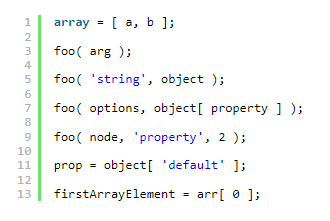
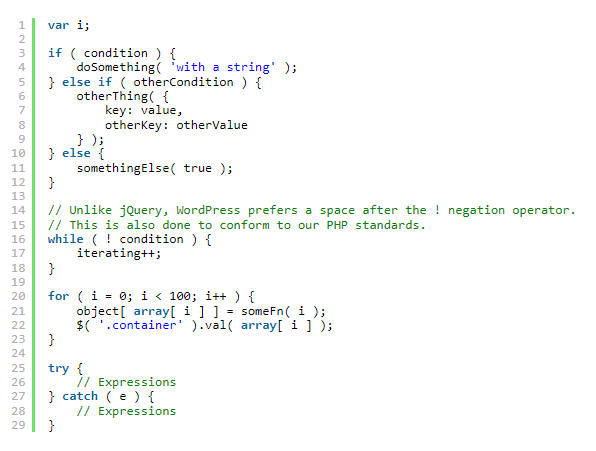

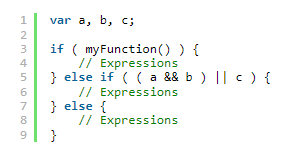
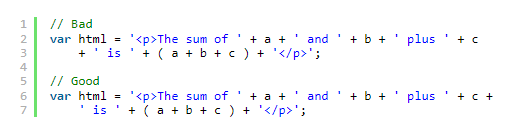
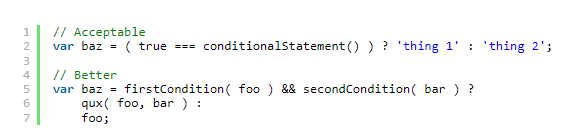
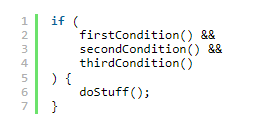
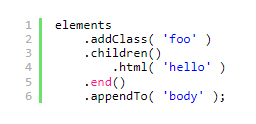
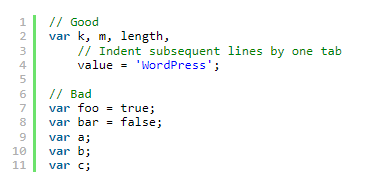
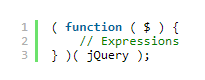
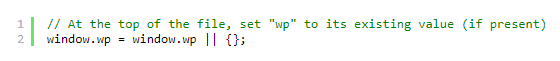

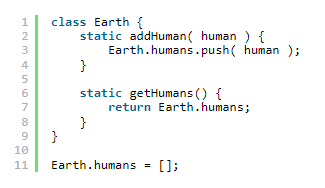
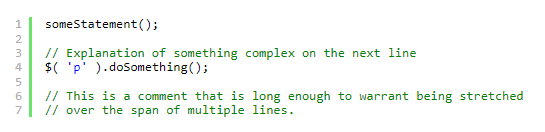
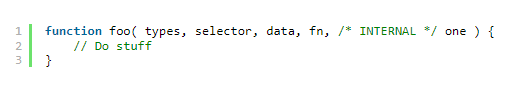
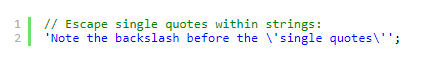

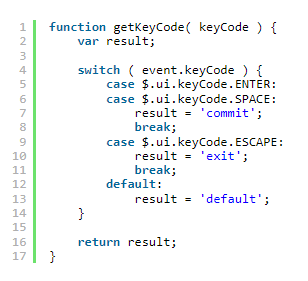


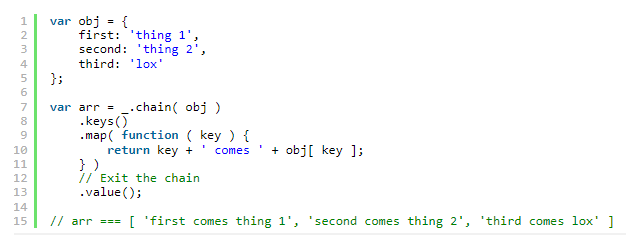








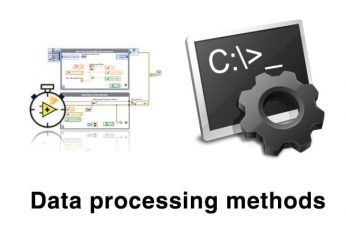



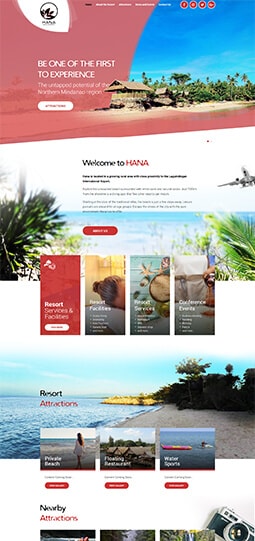


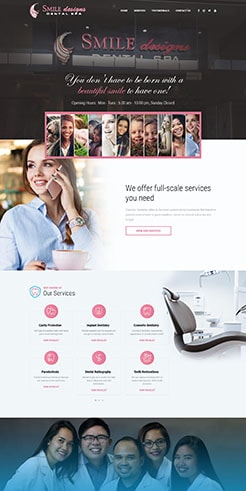


Comment 0